<html> <head> <link rel=”stylesheet” href=”simplePagination.css” type=”text/css” /> <script src=”tests/lib/jquery.min.js” language=”javascript” ></script> <script src=”jquery.simplePagination.js” language=”javascript” ></script> </head> <body><div id=”abc”> <p class=”selection” id=”page-1″>one</p><p class=”selection” id=”page-2″>Two</p><p class=”selection” id=”page-3″>Three</p><p class=”selection” id=”page-4″>Four</p><p class=”selection” id=”page-5″>Five</p><p class=”selection” id=”page-6″>Six</p><p class=”selection” id=”page-7″>Seven</p><p class=”selection” id=”page-8″>Eight</p></div> <script language=”javascript”> $(function() { $(‘#abc’).pagination({ items: 20, itemsOnPage: 3, …
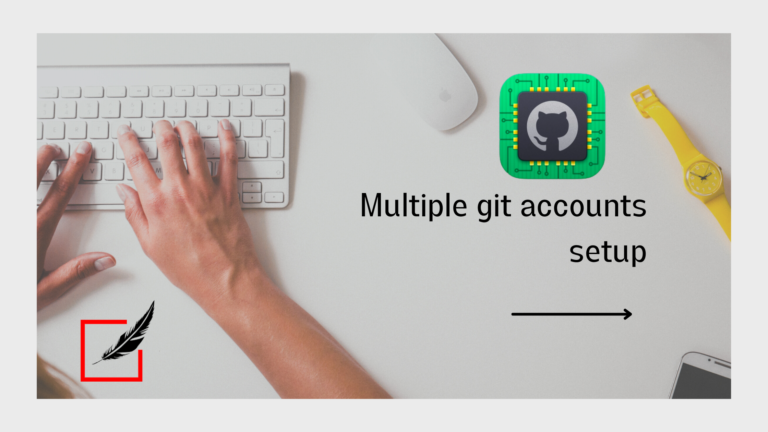
 Binary Cipher
Binary Cipher