Trying to update existing product images of Magento using the import utility under Admin console of Magento System -> Import
Filled the import form as shown below and click on the “Check Data” button, then the successfully verified message shows
Click on the “Import” button, then the below error message shown
Error message as follows:
Status
Maximum error count has been reached or system error is occurred!
Following Error(s) has been occurred during importing process:
Only the first 100 errors are shown. Download full report
General system exception happened
Additional data: <div class="messages"><div class="message message-error error">
<div data-ui-id="messages-message-error" >
Warning: hash_file(https://xyz.com/bmw/3-series/2021/oem/2021_bmw_3-series_sedan_330e_fq_oem_1_815.jpg):
Failed to open stream: HTTP request failed! in
/bitnami/magento/vendor/magento/module-catalog-import-export/Model/Import/Product.php
on line 1985</div></div></div>
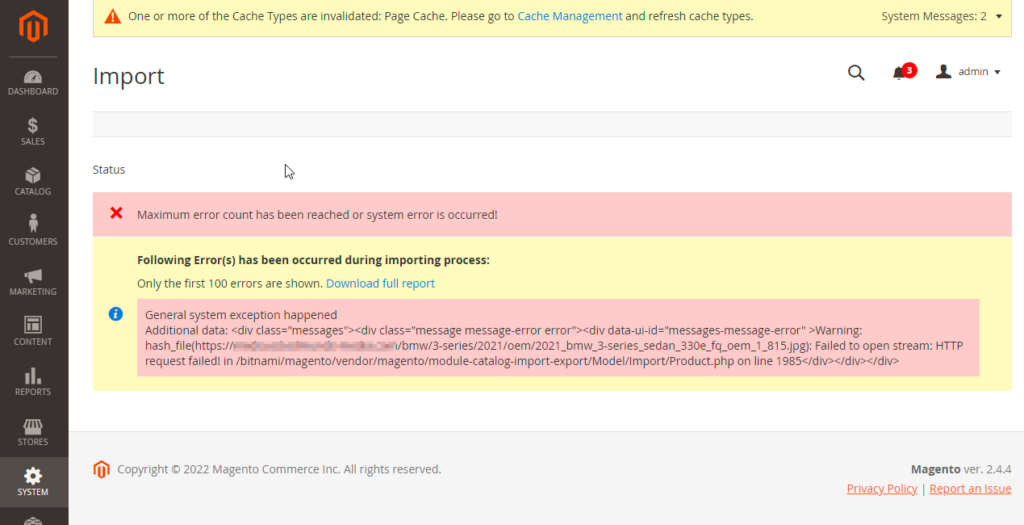
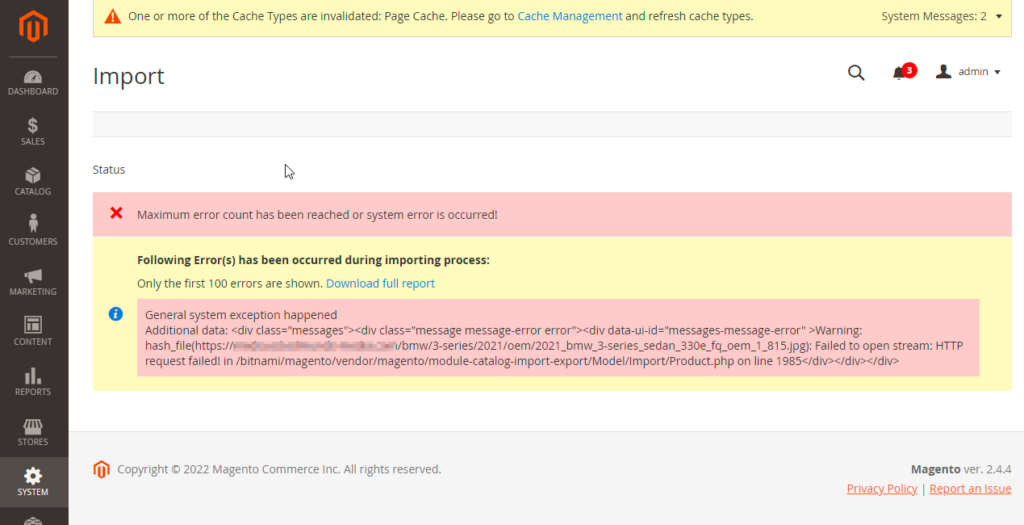
The import file structure follows as below using the external server URL
CSV import format as below
SKU, base_image, small_image, thumbnail_image
 Binary Cipher
Binary Cipher