There are two columns in XL with A and B, If we wanted to search all the column A values in column B values below is the formula to execute
Find matching values in another column in XL:=NOT(ISERROR(MATCH(A1,$B$1:$B$4,0)))
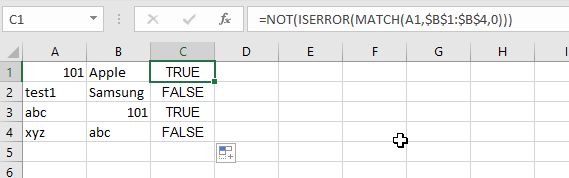
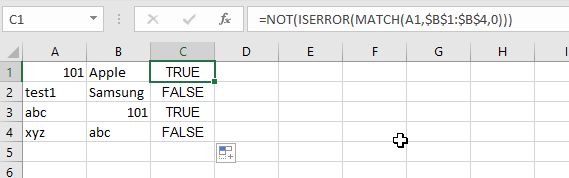
 Binary Cipher
Binary Cipher