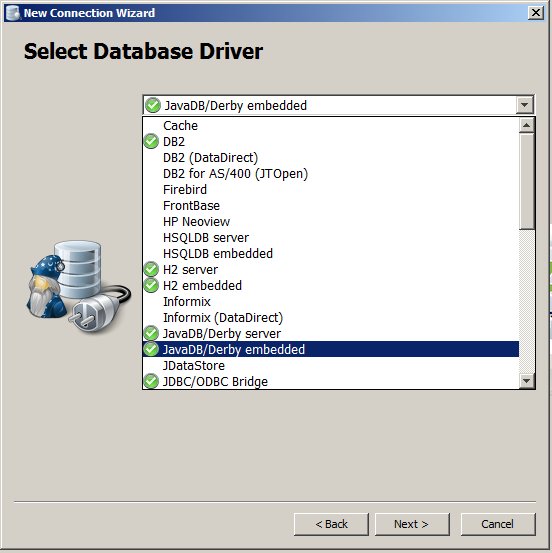Step 1: Open DBvisualizer and click on New connection
Give a name to it, click next,
Select JavaDB/Derby Embedded, click next,
Give user id , and password as portal admin, and Database is : C:IBMWebSpherewp_profilePortalServerderbywpsdb
That is the location where portal derby data bases resides.
Then click finish.
 Binary Cipher
Binary Cipher