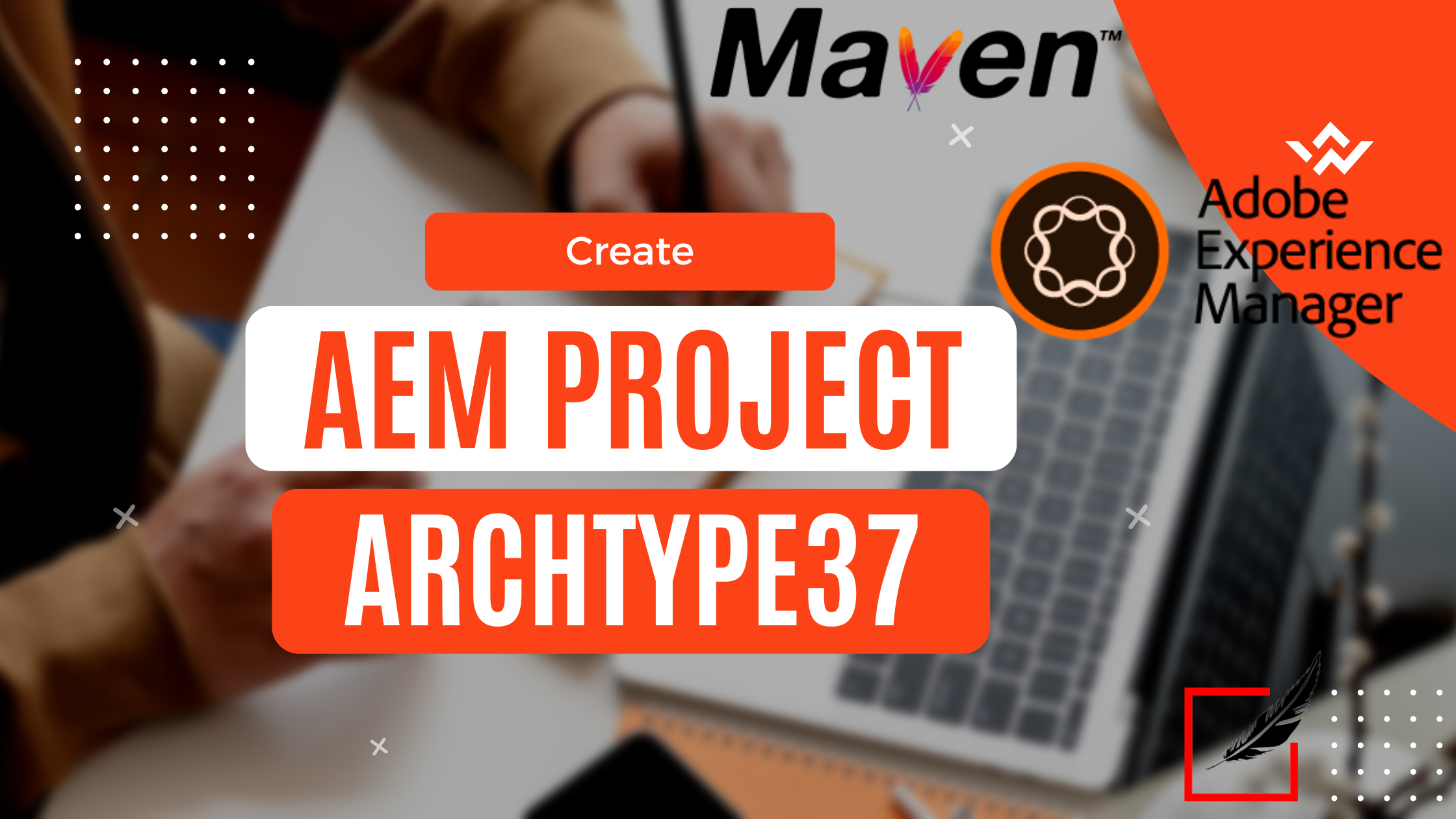
In this tutorial, we will be creating AEM Project using MAven archetype 23
Prerequisites: Make sure you already installed JAVA 11 and setup JAVA_HOME and also installed Maven and setup MAVEN_HOME environment variables
open terminal and navigate your project folder and replace the below variables with appTitle, appId and groupId
mvn -B archetype:generate
-D archetypeGroupId=com.adobe.aem
-D archetypeArtifactId=aem-project-archetype
-D archetypeVersion=37
-D aemVersion=6.5.0
-D appTitle="Binary Cipher"
-D appId="binarycipher"
-D frontendModule=none
-D language=en
-D groupId="com.bcipher"
For more parameters and customizations of the command please refer adobe doc
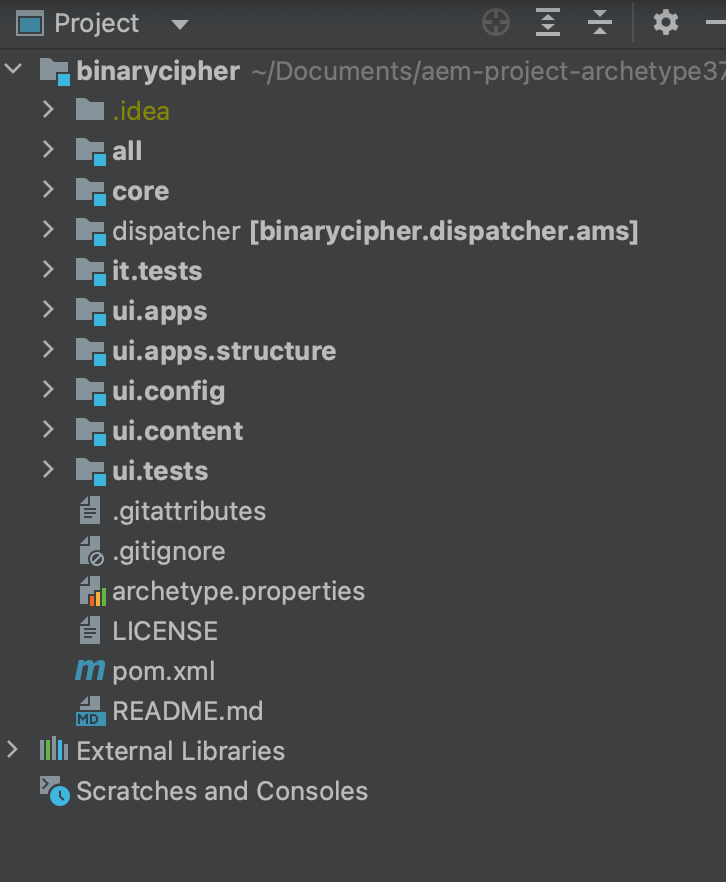
Navigate to the project path and execute the below command to run
mvn clean install
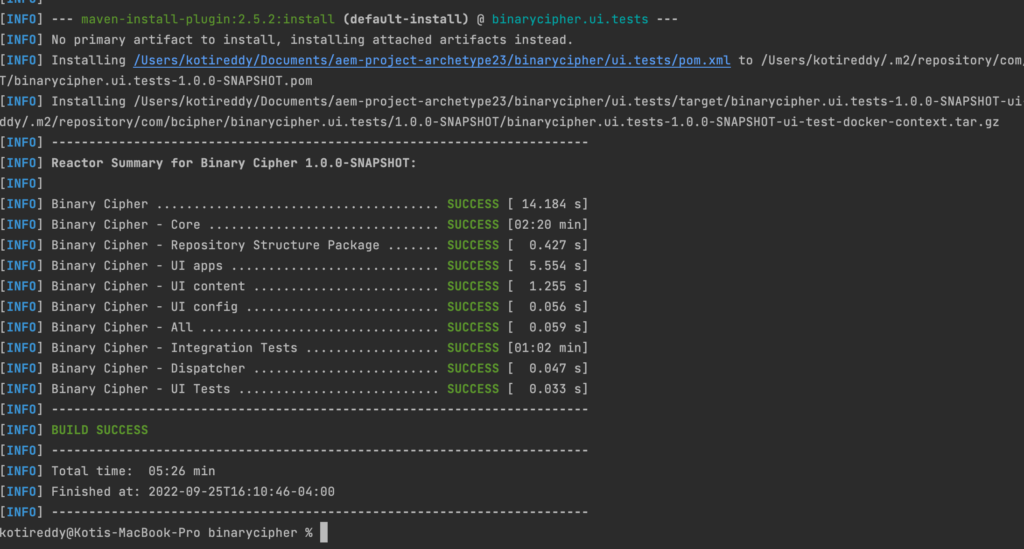
 Binary Cipher
Binary Cipher