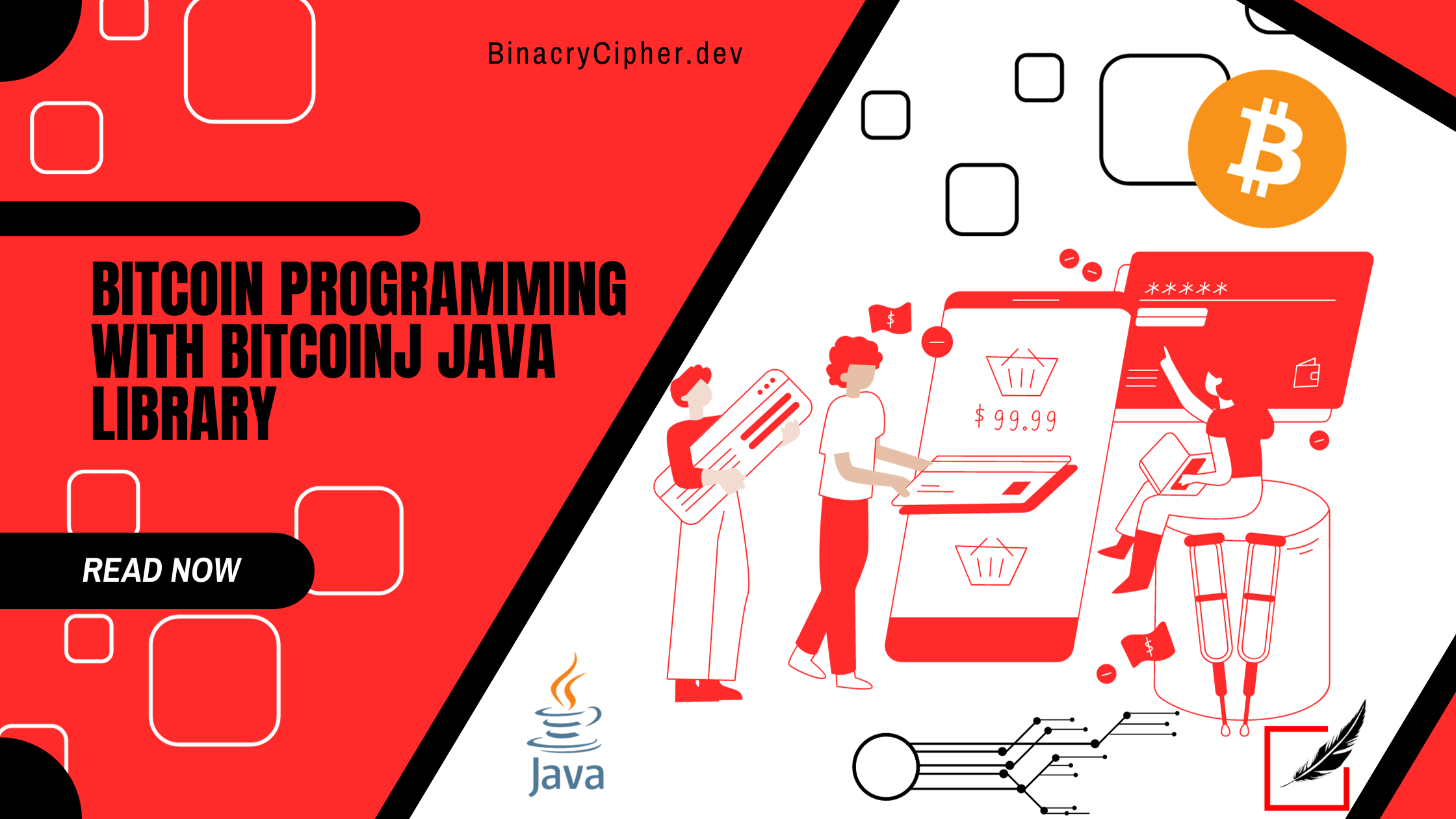
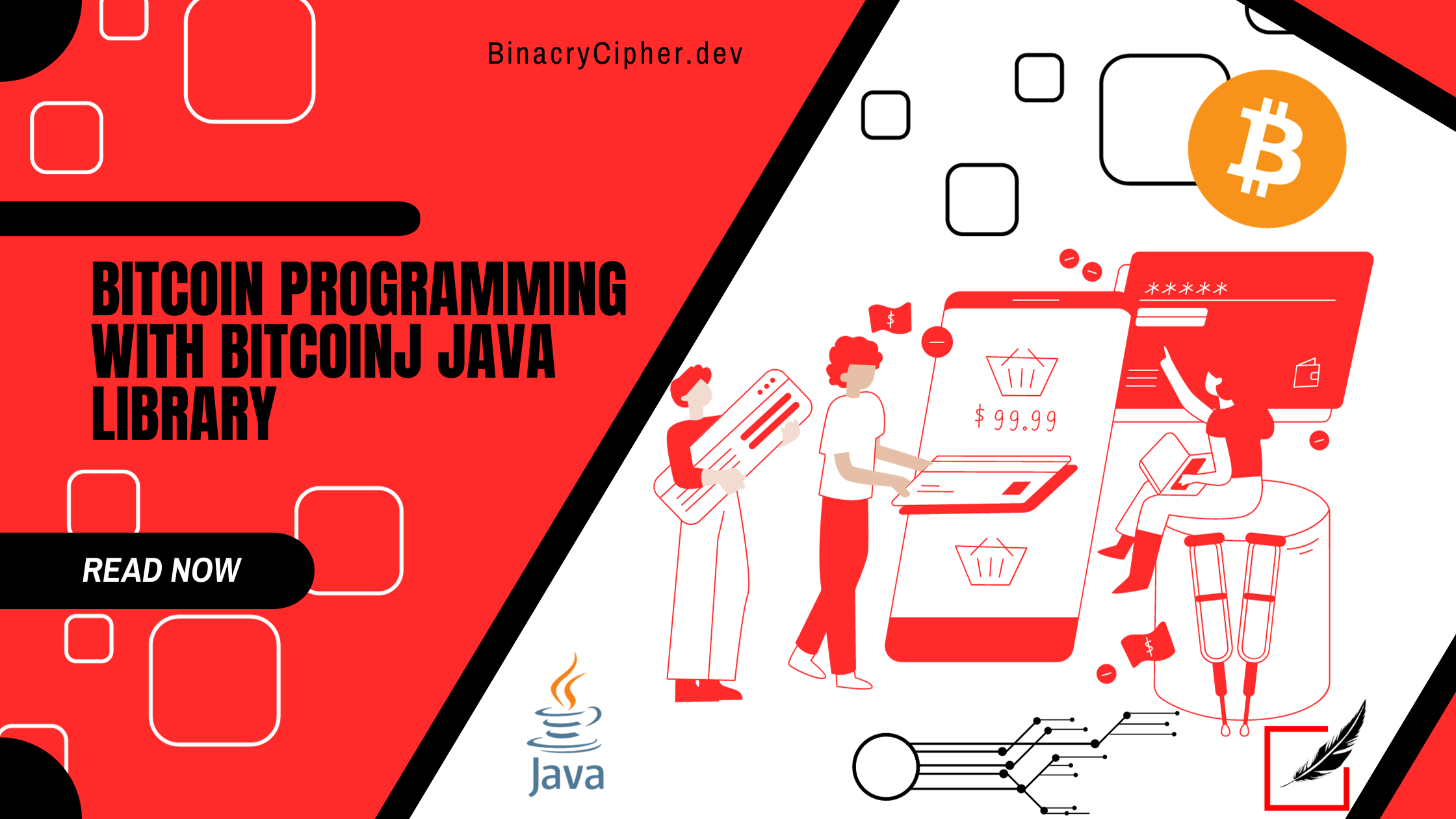
In this tutorial, we are going to explore the BitcoinJ library to interact with the Bitcoin network.
Note:
- Make sure you install Java 11 or a later version and set up JAVA_HOME. (Both JRE or JDK required.)
- Install Maven and set up M2_HOME
- Install git for downloading code repos
java --version
java 11.0.16 2022-07-19 LTS
Java(TM) SE Runtime Environment 18.9 (build 11.0.16+11-LTS-199)
Java HotSpot(TM) 64-Bit Server VM 18.9 (build 11.0.16+11-LTS-199, mixed mode)
mvn --version
Apache Maven 3.8.6
Maven home: /Users/binarycipher/Documents/apache-maven-3.8.6
Java version: 11.0.16, vendor: Oracle Corporation, runtime: /Library/Java/JavaVirtualMachines/jdk-11.0.16.jdk/Contents/Home
Default locale: en_CA, platform encoding: UTF-8
OS name: "mac os x", version: "13.0", arch: "aarch64", family: "mac"
Installing BitcoinJ
Using BitcoinJ library will connect to the bitcoin network and perform the functions in the library to send and receive bitcoins in real-time on the blockchain.
To set up the bitcoinj project, you will first need to make sure you have the Java Development Kit (JDK) installed on your system. You can check if you have the JDK installed by running the following command in a terminal window:
Copy codejava -version
If the JDK is not installed, you can download and install it from the Java website.
Once you have the JDK installed, you can download the latest version of bitcoinj from the project’s GitHub page. You can download the source code as a ZIP file or clone the repository using Git.
Once you have the source code, you can build the project using Gradle, which is a build tool for Java. To do this, open a terminal window and navigate to the directory where you downloaded the bitcoinj source code. Then, run the following command to build the project:
Copy code./gradlew build
This will compile the source code and create the necessary JAR files. You can then use bitcoinj in your own projects by including the JAR files in your classpath.
Let’s make a new Bitcoin Wallet using BitcoinJ
Java program that uses BitcoinJ to create a Bitcoin wallet, generate a new Bitcoin address, and display the address.
import org.bitcoinj.core.*;
import org.bitcoinj.kits.WalletAppKit;
import org.bitcoinj.params.MainNetParams;
public class BitcoinWalletExample {
public static void main(String[] args) {
// NetworkParameters for the Bitcoin main network
NetworkParameters networkParameters = MainNetParams.get();
// Directory where the wallet file will be stored
String walletDirectory = System.getProperty("user.home") + "/bitcoinj-example";
// Create a new WalletAppKit
WalletAppKit kit = new WalletAppKit(networkParameters, new File(walletDirectory), "mywallet") {
@Override
protected void onSetupCompleted() {
if (wallet().getActiveKeyChain().getIssuedReceiveKeys().isEmpty()) {
// Generate a new Bitcoin address
Address address = wallet().freshReceiveAddress();
System.out.println("Your new Bitcoin address: " + address.toString());
}
}
};
// Start the kit and sync with the network
kit.startAsync();
kit.awaitRunning();
}
}
 Binary Cipher
Binary Cipher