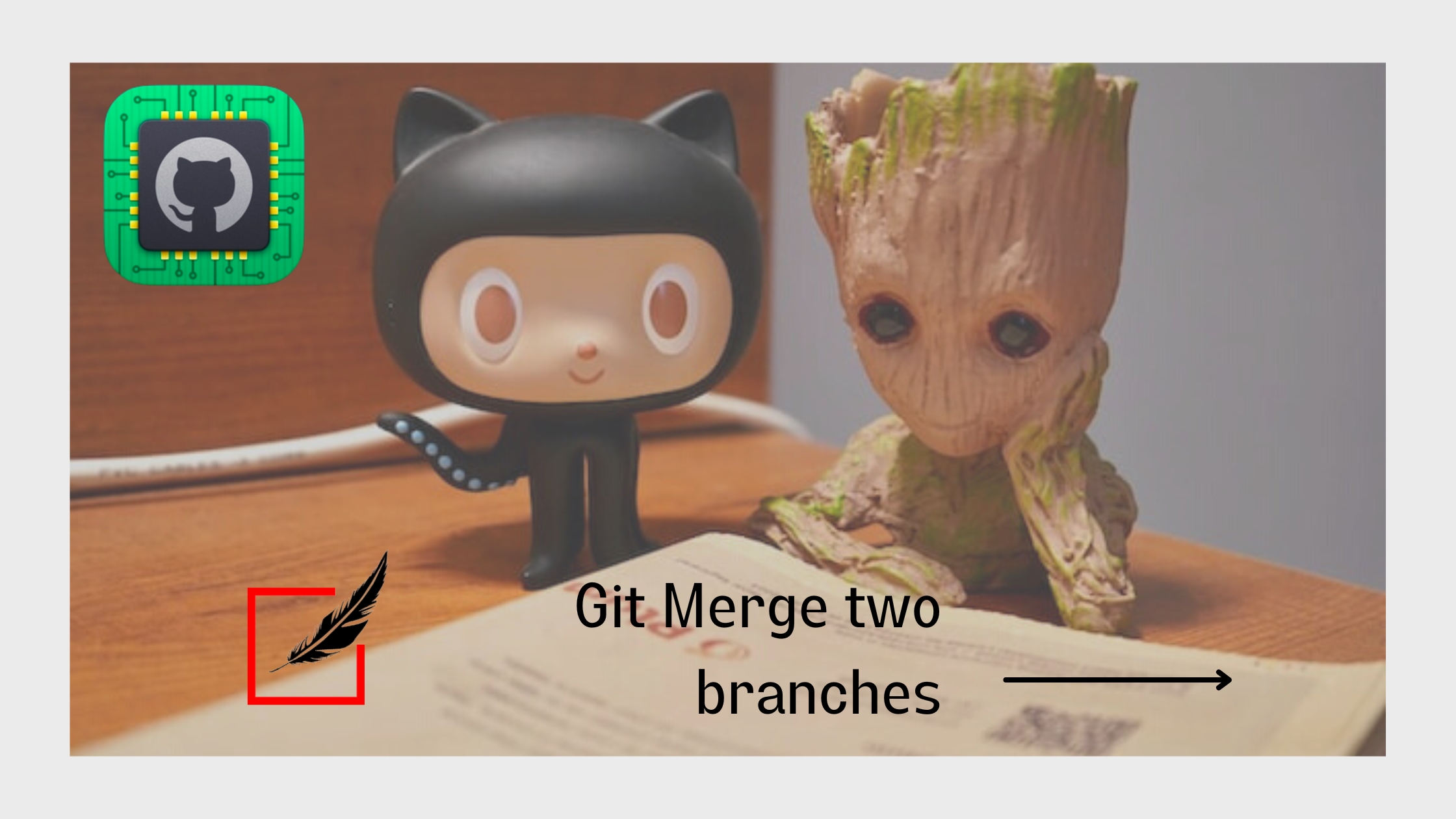
How to merge two git branches branch1 to branch2
Check out both branches as follows, first check out branch1
git checkout branch1Check out branch 2
git checkout branch2To merge branch1 and branch2ce you check out both branches, switch to the branch which you want to merge and then execute below command with branch name from which you want to merge from
git merge branch1If there are any merge conflicts it’ll show the list of files, go through each and merge conflicting lines by cherry picking their changes and add yours on top of it.
If there are no conflicts, commit changes and push to remote branch2
git commit -m "merged latest changes from branch1"
git pushNow your branch2 contains all the changes from branch1
 Binary Cipher
Binary Cipher